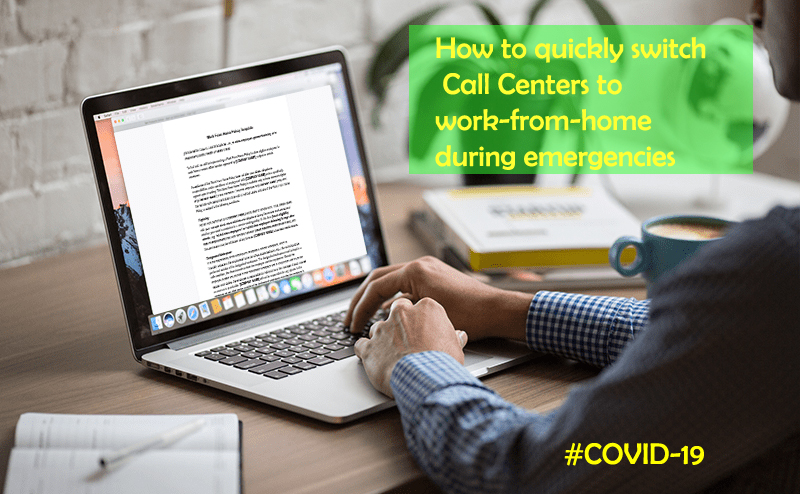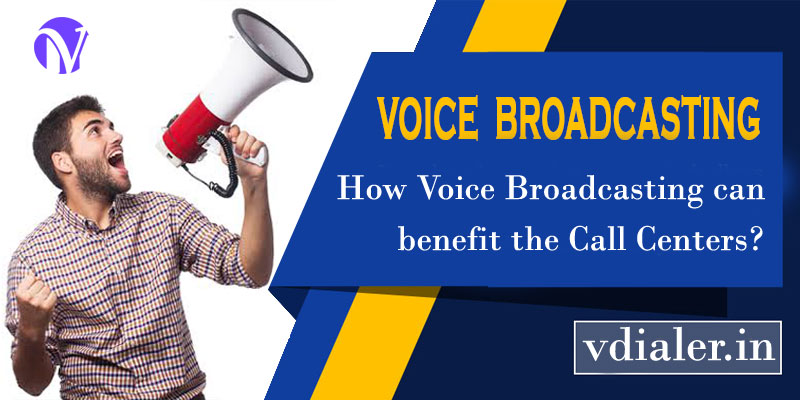Emergencies can occur at any time and it would be a huge loss for a business if there is no backup plan during such situation. With an option to work from home, Call center agents can now continue to assist customers from the comforts of their home. The customer would not even realize that the agent is working from home. A virtual Call Center is setup up compared to the legacy call center model where the agents could be in any part of the world. During an emergency, it is the responsibility of the business to ensure the safety of their employees, at the same time they also need to ensure that the services provided by them are not affected. The sudden outbreak of the pandemic COVID-19 has made many businesses to operate out of their homes not because they wanted to but they had to.
With the advancement of cloud telephony, it is possible to easily switch call centers to a work from home call center setup. There are few points that business should pay heed too so that the services run smoothly even after switching from the legacy model.
- CRM Access
Ensure that the agent would be able to access the CRM tool remotely. Setting up Virtual Private Network (VPN) with the help of you IT team will ensure that the CRM tool is accessed securely and the data will not be misused by the agents for any other purposes.
- Routing calls
The agent can take calls from their desktop through a soft phone and can simply log on to the system and receive calls but if there are agents who are unable to take calls on the desktop due to various issues, the calls can be rerouted to their mobile phones so that they can assist the customers.
- Chat group
Agent from different locations can connect with each other with a help of chat groups. Team leads can create chat groups to check the progress of each agent collectively. Even if the agents have any queries they can discuss them over chat.
- Conference call
The team can get together once a week to discuss the targets for the week and leads can address the areas that the agents need to work on. Daily team hurdles and connecting with the team can be done over these conference calls.
- Easy portal
The leads can easily login to a portal and view dashboards to see the number of calls in the queue and which agent is active and which agent is busy on the call. It is easier for the supervisor to monitor the activity. Suppose if there is a new agent, the supervisor can easily add or remove them from the queue with a click of few buttons.
- Call Distribution
The calls are even distributed to all the agents that are available. Supervisors can have certain calls routed to a certain experienced agents if needed.
As this is back up plan to switch from legacy call centers to a work from home setup during emergencies, care should be taken that your IVR service provider can support that switch. Some businesses would also like to continue the work from home call center setup as it cost effective and agents are more productive. Minavo’s VAgent provides you these services and much more!! It is a straightforward, simple, cloud based, web and application based solution for call management. So you would be able to switch to work from home call center setup very easily. The VAgent has a simple login in portal where the agents can login and start picking calls soon after deployment. Your business can also switch back to the legacy call center when required. Our solutions support integration with a variety of tools like CRM, ERP and many other help desk tools through which all your customer data are unified.